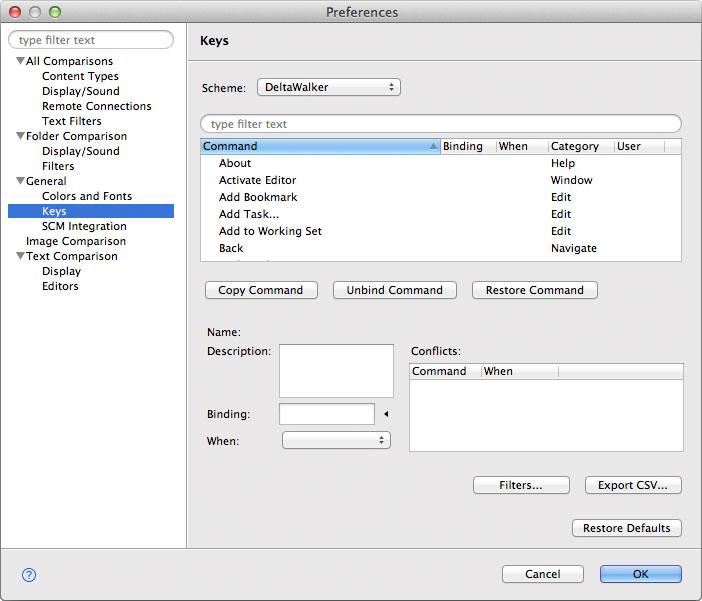General > Keys
The available keyboard shortcuts, or key bindings, in DeltaWalker depend on several factors: the active view or editor, whether or not there is an open dialog, the product edition e.g. Standard vs. Oro, and what operating and windowing system is being used. At any time, you can obtain a list of available key bindings by going to this preference page, or by using the Ctrl+Shift+L shortcut.
With the help of the Keys preference page, you customize the key bindings DeltaWalker uses. To do that, select the command whose binding you want to change, then click in the "Binding" field and enter the shortcut key of your choice. The new key binding will be in effect immediately and will continue to be available in subsequent application sessions.
Appearance