All Comparisons > Content Types
Use this preference page to tell DeltaWalker how it should treat files with certain extensions.
DeltaWalker employs a sophisticated mechanism to analyze the first several hundred bytes and/or the extension of a given file in order to determine its content type. Once it knows the content type of the files involved in a comparison, DeltaWalker can decide on the best ways to compare them. For instance, it'll open JPEG files as images and visualize/compare them as such. A robust content type detection makes users' life much easier, as they are free of having to tell DeltaWalker what exactly it should do with those files. Due to the huge diversity of file formats available, no content type detection is 100% bulletproof. This page lets you to tell DeltaWalker what it should do with a file whose content type it doesn't recognize, or doesn't detect corectly.
Appearance
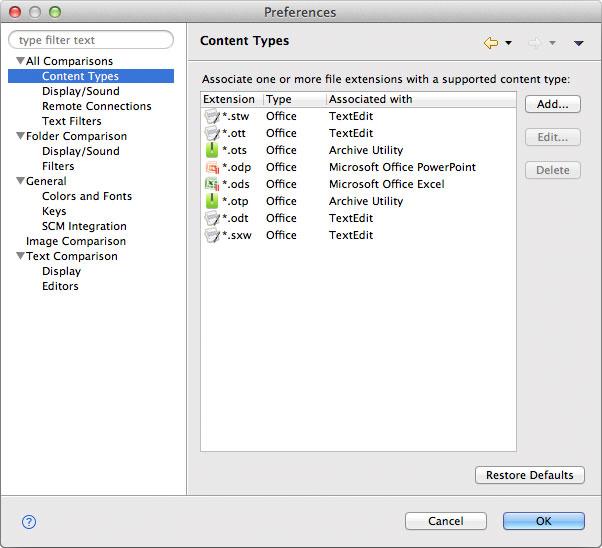
Known Content Types
DeltaWalker knows about the following content types:
- Plain Text - opens them as text in its text editors.
- Folders - visualizes and compares as structures.
- Image - visualizes them as images in its image comparison window
- Binary, Generic - compares them using byte-by-byte comparison; if size allows, they can also be displayed as text.
- Archive - zip, jar and other formats are visualized and compared as structures.
- HTML - for one, they are treated as text files, which they are. Additionally, DeltaWalker offers a second view/tab where HTML files are rendered using a built-in browser, effectively showing them the way they'd look in that browser.
- XML - shown both as text and as structures.
- Office - treated as MS Office files; they can be shown in a file comparison window after their content is extracted and compared as text.
- PDF - treated as PDF files; their content is extracted and compared as text, similarly to MS Office files.
Files identified as binary will be compared using byte-by-byte comparison regardless of their size. Byte-by-byte comparison is much faster and uses less memory compared to text comparison.