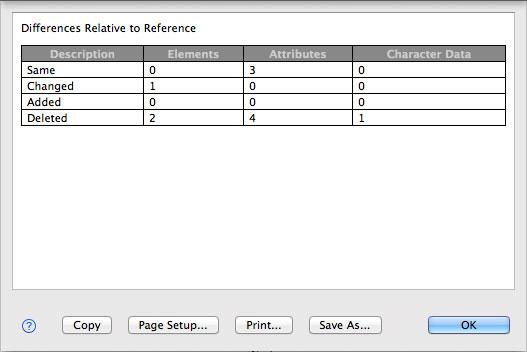XML Comparison Summary Dialog
Bring up this dialog to see a summary of the XML structure comparison results.
The Comparison Summary dialog is context-sensitive: its content reflects the content of the comparison window it applies to. DeltaWalker gives XML file comparison a special treatment by showing the files and comparison results in both Text and Structure view. Naturally, when the Comparison Summary dialog is invoked when the XML Structure view has the input focus, it displays comparison summary specific the XML comparison.
The summary for two-way comparisons includes the numbers of XML elements, attributes, and character data that are same, different, added, and deleted between the first and the second file.
In the case of three-way XML comparison, each of these numbers represents the sum of the respective numbers of First Modified & Reference and Second Modified & Reference pairs. Additionally, the number of elements, attributes, and character data containing conflicting differences is shown as well.
Control
Description
Copy
Copies the comparison summary table and its contents to the Clipboard in both CSV (Comma Separated Value) and HTML formats.
Page Setup
Brings up the Page Setup dialog so that you can adjust the page print parameters before printing.
Brings up the Print dialog. Use this button to print the comparison summary.
Save As
Brings up the Save File dialog. Click this button to save the summary in either CSV or HTML format.
OK
Closes the dialog.
Appearance