Confirm Resource Delete Dialog
When you attempt to delete one or more files or folders participating in a folder comparison DeltaWalker will ask you to confirm your intentions using the Confirm Resource Delete dialog.
Control
Description
Select All
Selects all files and folders shown in the dialog's tree control.
Deselect All
Deselects all files and folders shown in the dialog's tree control.
Delete
Proceeds with the deletion of the selected files and folders.
Note: On Microsoft Windows and on macOS DeltaWalker will move the deleted items to the Recycle Bin and Trash respectively; on Linux, it will permanently delete them.
Don't Delete
Cancels the delete operation and dismisses the dialog.
Appearance
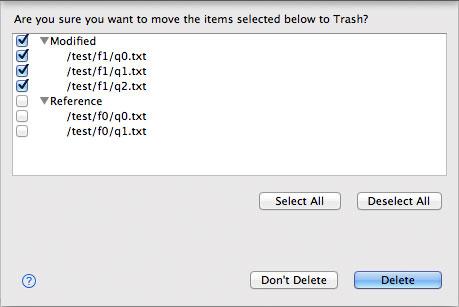
This particular screenshot depicts a selection of four items in the Second folder hierarchy—one folder and three of its files. This is the default behavior and it reflects the fact that these items were selected in the Second folder tree prior to triggering the deletion. By default the corresponding items in the First folder hierarchy are presented, but not selected, as this may not be your intention.