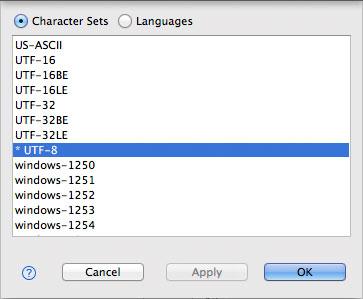Select Character Encoding Dialog
Accessible via the File > Reopen with Encoding... menu item or via the Reopen with Encoding... context menu item of a text editor, the Reopen with Character Encoding dialog lets you select a character encoding/language or a character set for a given text editor and reopen the file in that editor with that encoding/charset.
An asterisk (*) in front of a language or a charset indicates that this is the current language or charset of the text editor the dialog operates on.
DeltaWalker allows you to select a character encoding either by the name of the character set or by the name of the language corresponding to that charset. One or more languages can use the same charset, or there could be a charset without a corresponding language. Therefore, when switching from Languages to Character sets, DeltaWalker will always map the current language to its corresponding charset, but not the other way around.
Control
Description
OK
Makes the selected language or charset, if any, the current language or charset for the text editor the dialog operates on and closes the dialog.
Cancel
Dismisses the dialog without taking any action.
Apply
Makes the selected language or charset, if any, the current language or charset for the text editor the dialog operates on. Use Apply to quickly try out different languages or charsets without closing the dialog.
Appearance